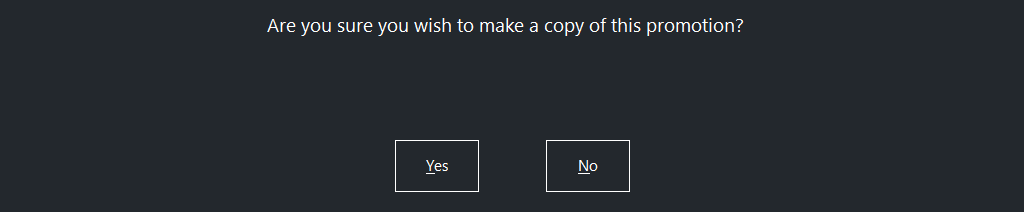
If you have a promotion that you want to use again, or that is similar to one you would like to run, you can copy one and change the details you require.
This is a great way to add new promotions and change only minimal details without affecting any old or current promotions.
Highlight the promotion you wish to copy and press the ‘Copy’ button on the bottom left of the window.
If the Yes/No Option "Confirm when you Copy Promotions" is enabled, a confirmation prompt is displayed.
Press "Yes" to continue.
The copied promotion will automatically open so you can make any changes necessary.
The description will display *COPY* in front of the original description so you can identify it.
Edit the promotion and when you exit, if you have changed any details, you will be asked to ‘Save’ or ‘Cancel’.
The new promotion will be added to the list.